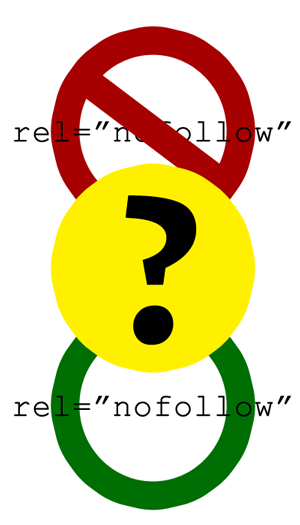One of the most frustrating things about writing a long piece of content is feeling like only a few people saw it and hours of your time writing had almost no impact.
There are a few things to keep in mind when it comes to blog content that will help you feel like it was well worth the time invested. It’s as simple as making sure that nobody (including you!) thinks of your blog post as a “one and done” piece of content.
1) SEO juice
Quality content on your website will help you rank higher in search engines (otherwise known as search engine optimization or SEO). Even if you just think of SEO as being there to help you rank higher in search - that alone is still not a bad reason to create good content for your website (some businesses get most of their leads through search!).
Every time you create new content, your website is crawled by the search engine bots. So, when you create new blogs posts, make sure you’re using the kinds of words you want to be found for. You should also keep your blog posts to a minimum of 300-500 words for them to be considered quality, and whenever possible, link to other pieces of your content within your site and try to get other people to link to your content from their web sites.
2) You’re giving people a reason to visit
Without new blog posts, there isn’t much of a reason for people to keep coming back to your website. How many times can you promote your ‘About’ and ‘Sales’ pages and expect people to take the time to come and visit again?
By consistently creating new content that you know is of interest to your audience, you have an opportunity to entice them to return and make them feel like they’re getting value out of what they’re reading.
Once you have posted new content, make sure you tell your audience you created the content. Post it on Facebook, Twitter, Instagram, LinkedIn, and on Pinterest. Also send an email to your mailing list letting them know you created the new content.
If you don’t tell people you created new content, they won’t know to go and look – so, promote, promote, promote!
I once heard you should spend as much time promoting a post as you spend writing it, if not more. Keeping that in mind will help you figure out just how much effort you have to put into getting people to see it for you to feel like it was worth writing.
A few other tips for promoting:
Share it multiple times – on Twitter you can share it 5-6 times over 48 hours easily. On Facebook you can share it again 24-48 hours later.
If you’re worried about seeming repetitive, use ICYMI. It stands for “In case you missed it” and recognizes you’ve posted it before, but that you know not everyone will have seen it.
This next piece is really critical:
3) Don’t forget about it.
Once you’ve promoted the content, plan to share it again over time. Not all of your content may be evergreen, but if it is it, plan to share it again in two weeks, six weeks and nine weeks later. You may even want to schedule it to share again in those time frames while you’re posting it the first time. It will save you time and make sure you don’t forget to keep re-sharing it.
4) Reuse pieces
Don’t think of your blog post as just a blog post. Take pieces of it and do different things with it.
Reuse it as a script for a short video, take quotes out and share as tips on Twitter or create visuals and share on Instagram.
Creating great content can be time consuming, but if you make that time well worth the investment then you will see results - results that make it easier to keep doing. By making sure the content is being properly promoted and shared on a regular basis, you’re going to see far more results with one piece of content than you did before.
Spend some time thinking about the content you’ve written in the past – how can you apply these things to it now?