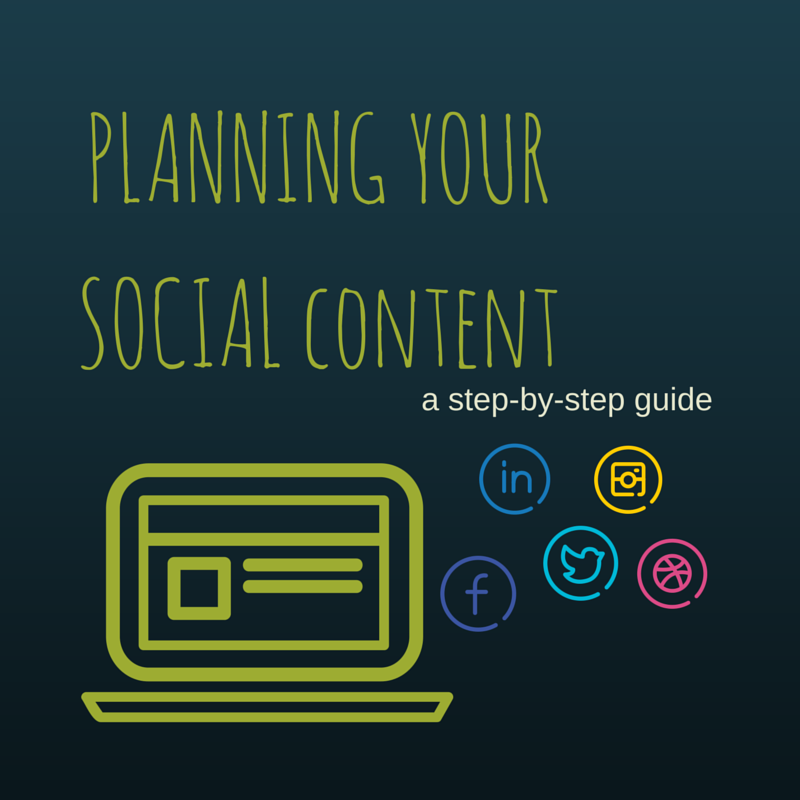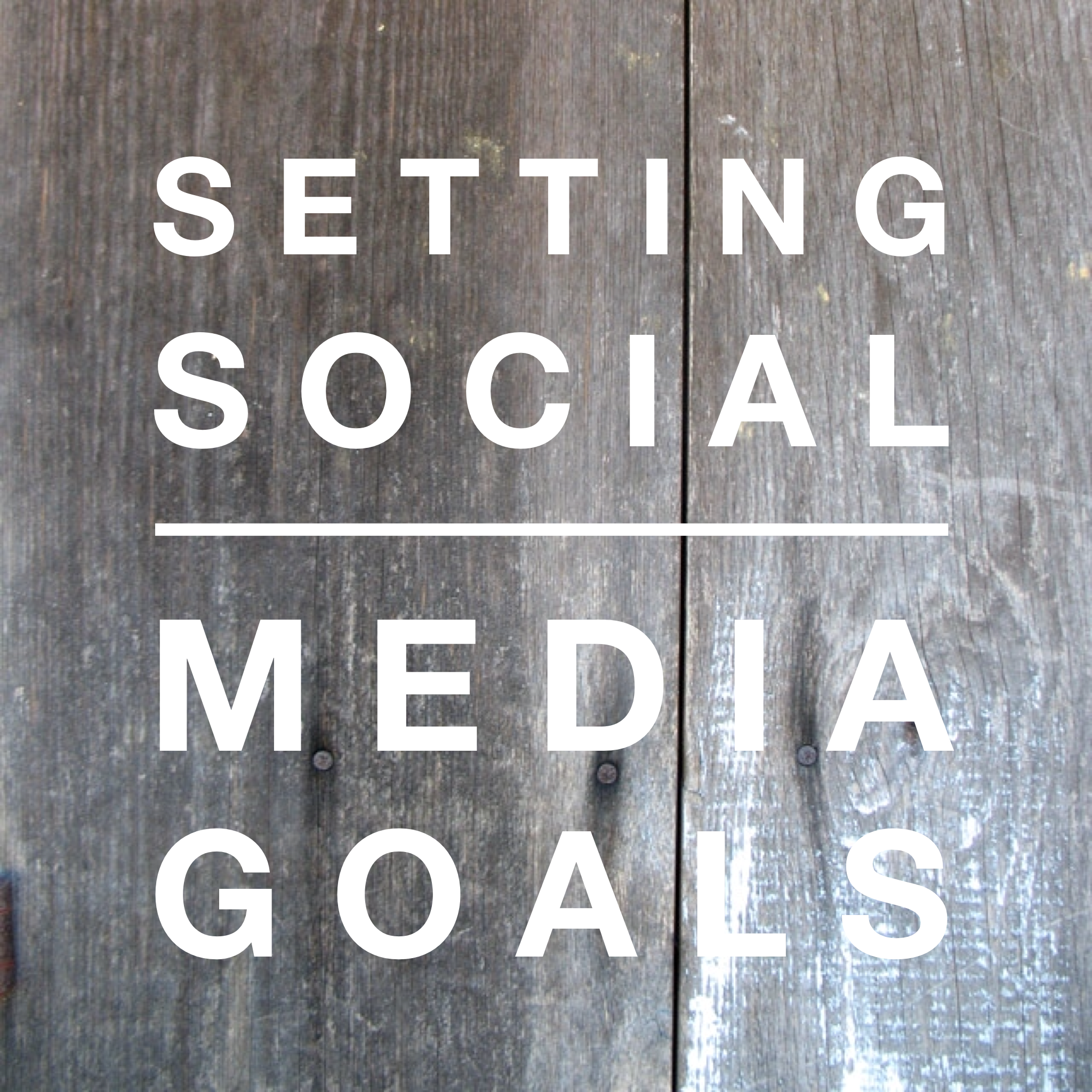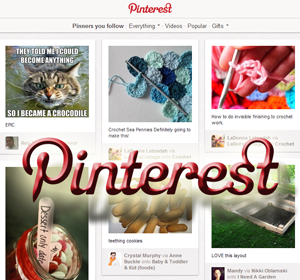The best way to effectively use social media for your small business is to have a plan. Since that is definitely easier to say than do, I thought today I would break down step-by-step how to come up with a simple plan.
1) Know what you're trying to achieve.
I've written about this topic quite a bit in the past, so check out some of those posts, but the simple explanation is to figure out why you're using social media - we all have different reasons beyond "make more money," which is key for most of us.
2) Know who you're talking to.
Different audiences are on different channels and different audiences like different kinds of content. You need to know who you're talking to so they feel like what you're saying is for them. If you're too vague or general nobody will feel like you're talking to them, which defeats the purpose of what you're doing.
3) What do you want them to know.
This is SO important. This drives all of your content. What do you want people to know about you and what do you want people to know about what you do.
4) Pick your channels
It doesn't make sense for you to be on every social channel. You don't have the time or resources for that. Start with a couple and once those are completely under control you can grow from there.
My top three social media choices (without knowing your audience so this is flexible!) are for you to have an email newsletter, a blog and Facebook.
If however, your audience is very business-to-business, I might prioritize LinkedIn over Facebook.
If your audience is under 25, I might prioritize Instagram over Facebook.
If writing and time is hard for you, I would leave the blog until after you have Facebook and a newsletter set up.
5) Know your numbers
Knowing your numbers is so important in all aspects of business. You need to know where you're at now so you can tell if you're growing.
Set up a spreadsheet or table that lists:
- Facebook likes
- "Talking about" numbers on Facebook
- Twitter followers
- Instagram followers
and so on and so forth
Make sure that Google Analytics or some other analytics tool is set up on your website and track:
- Visits
- Unique visits
- Page views
- Referral sources
You are then going to want to track these numbers monthly to see if what you're doing is working. We want to make sure that the effort you're putting in is worth it to you - you're a busy person!
6) Start sharing your knowledge
Take 10-15 minutes and write down as many tips as you can about something.
Are you a realtor? What are great ways to get your house ready for sale?
Are you a hairdresser? How should your clients be taking care of their hair between cuts and colours?
Are you a nutritionist? What are some great ways to make healthy food on the fly?
The goal is to have a list of one or two sentence tips that you'll be able to use later on and to realize just how much content you can write in a short period of time when you have a specific topic to write about.
Do the same for a few other topics and you'll have a lot of content ready to go!
7) Don't think you need to create it all
You want to share content that's of value to your audience. There is a LOT of content that already exists that your audience will really appreciate having access to. If it backs up your key messages, the things you really want people to know, use THAT content instead of having to write your own.
Whenever you're browsing the internet or Facebook and you see an interesting article, a funny joke or a video that you really like, think about whether or not it would add value to your audience while still staying in line with your key messages. If it does, save it and you'll be able to use that content later!
8) Evaluate
You have your baseline numbers, make sure to check and see what's working, what isn't, and how you can shift and change to improve.
A plan doesn't need to be extensive to get you going on the right path. If you want more help figuring all of this out for Facebook and Twitter, we have a program called Simple Start. It's on sale right now for $39 (regular $99) while I work to update it from the old Wellman Wilson branding. The price will go up once it's been revamped so now's the time to invest!